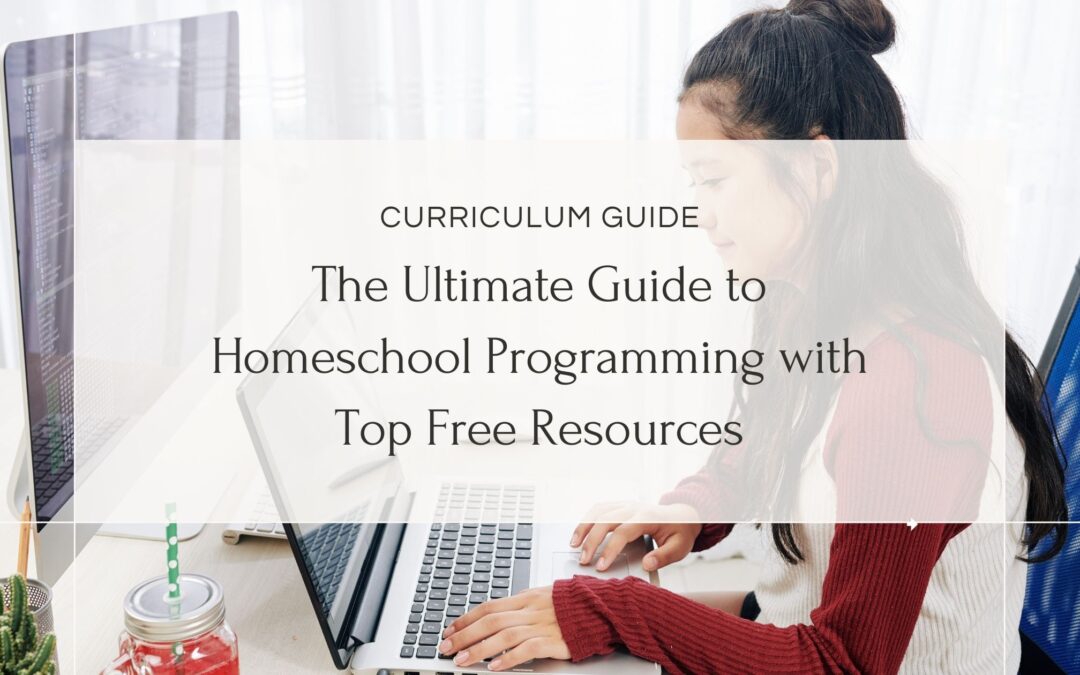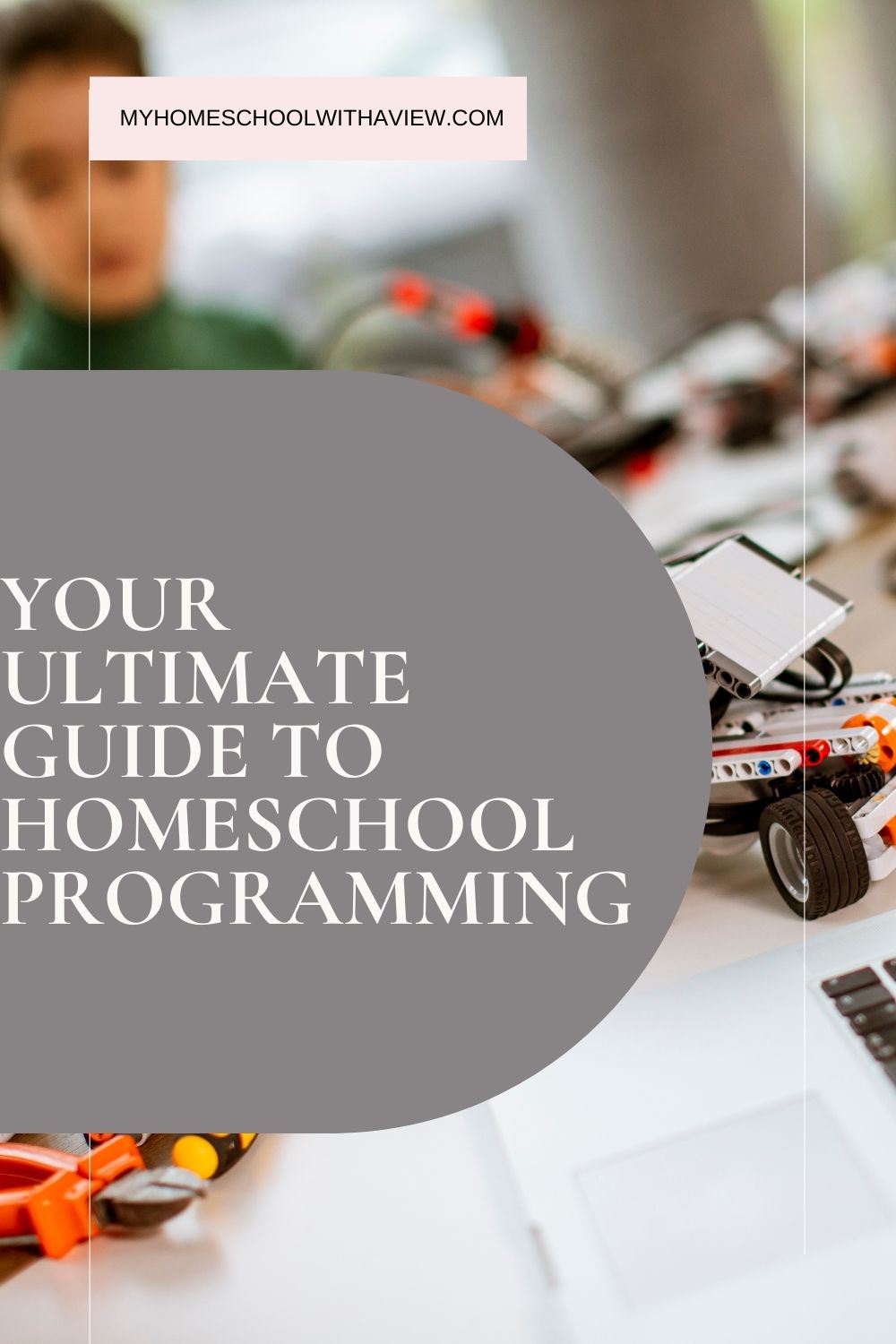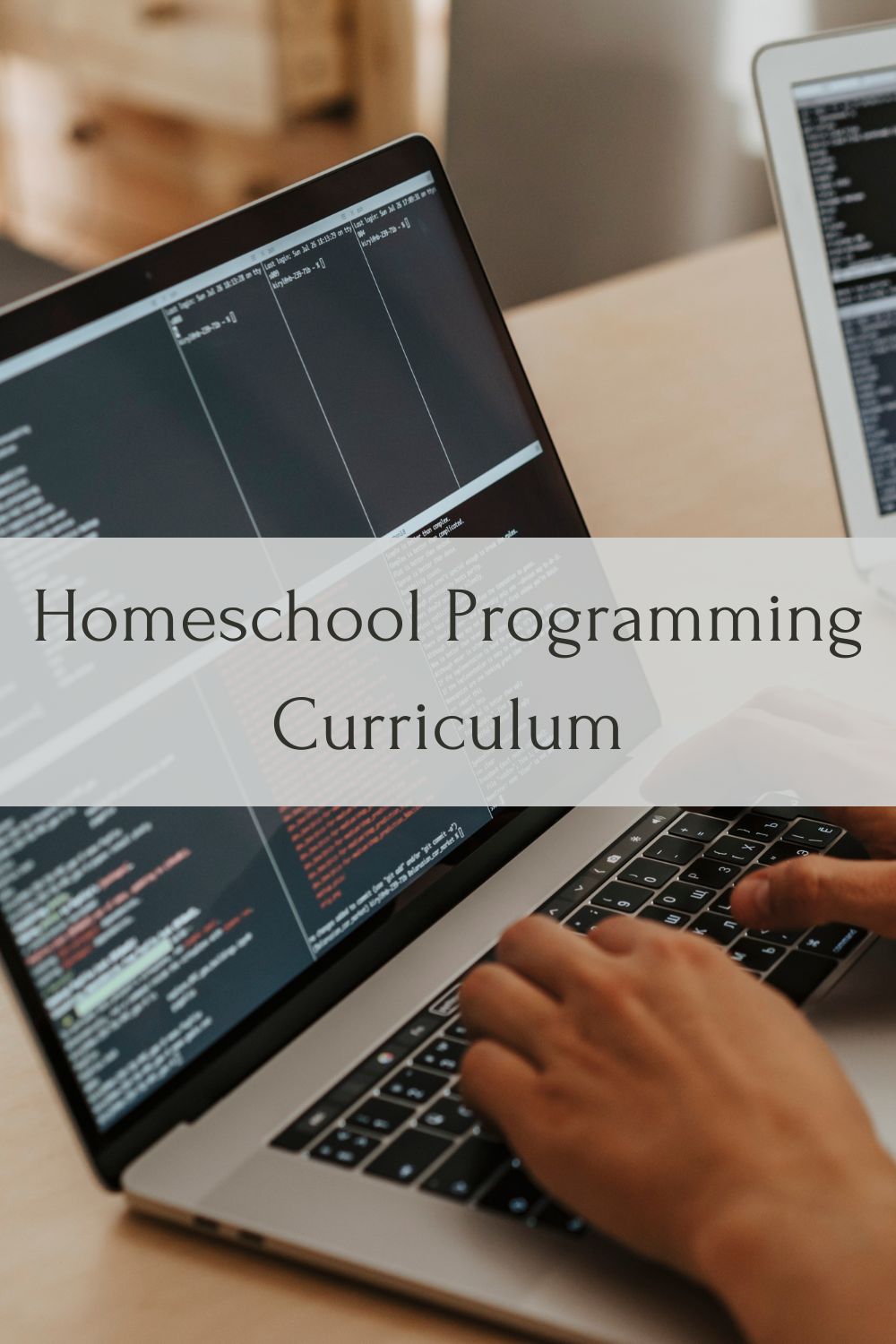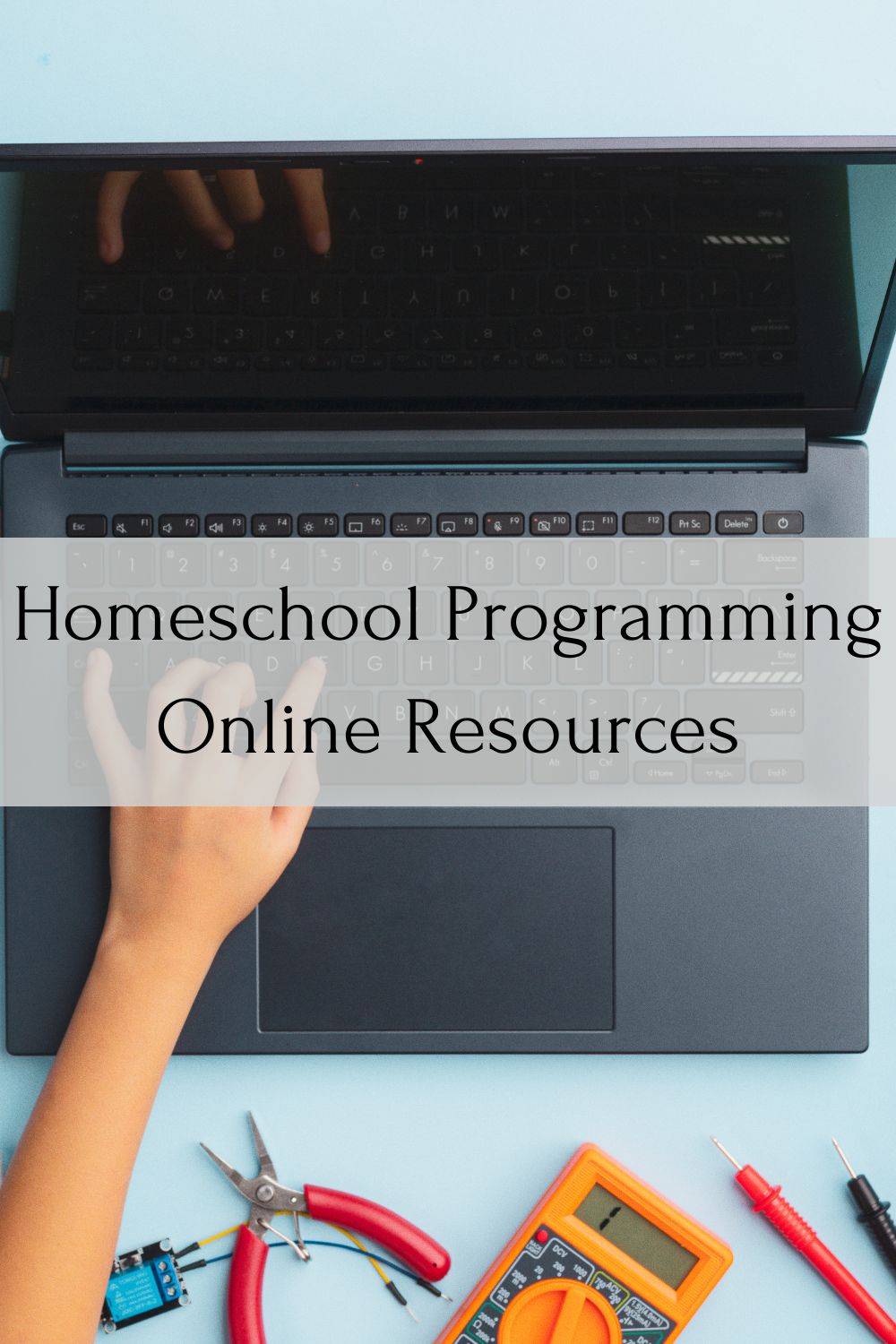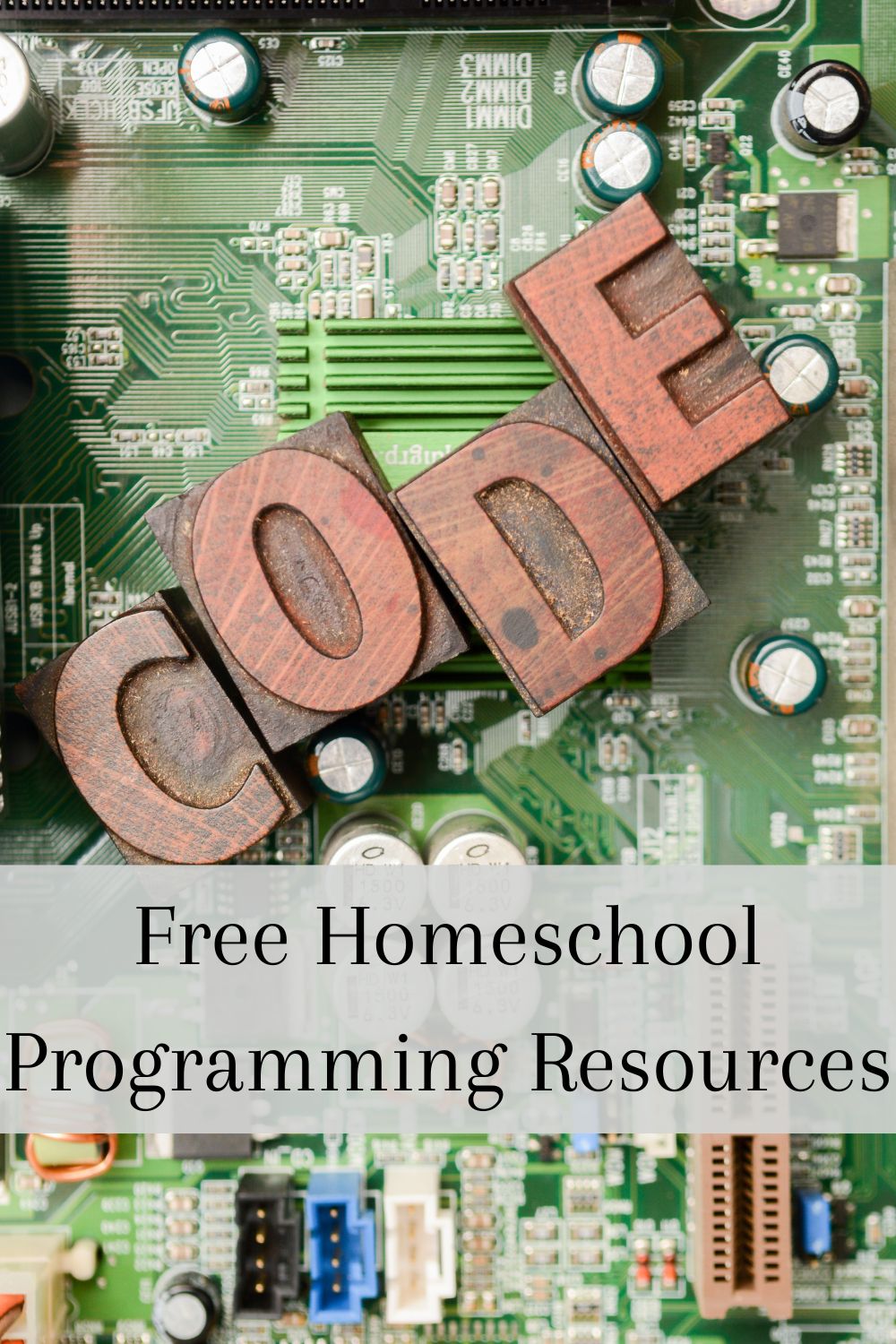Coding, and programming, and AI (oh my)! If these things make your head spin, this post will give you the best homeschool programming recommendations available for your kids.
This post contains affiliate links and My Homeschool with a View, LLC participates in the Amazon Associates program. If you make a qualifying purchase through our links, we earn a commission at no additional cost to you . Thank you for supporting this site! You can read my affiliate and advertising disclosure here.
Coding, and programming, and AI (oh my)! If these things make your head spin, this post will give you the best homeschool programming recommendations available for your kids.
My oldest is a computer coding nerd, and I mean that in the most affectionate sense. Programming nerds kinda rule the world. But me, I am completely clueless when it comes to teaching homeschool programming.
We have discovered several courses and platforms at My Homeschool with a View and I get to share them with you. The best part is that you as a parent don’t need to know anything about coding or techy stuff in order for your kids to do homeschool programming.
In this ultimate guide, we’ll explore everything you need to know about homeschool programming, including curriculum options, online resources, the best programs available, and even free resources to get you started.
This post shows you the very best of homeschool programming.
What is Programming?
I figure we should start with the basics. To be honest, I don’t really understand all of this technical programming stuff. But I have a ringer.
My oldest started programming at the ripe old age of five and he gets to explain all of the things to me. He doesn’t mind, he’s a total extrovert.
Here is a basic explanation of programming, which is also called coding: it is the process of creating instructions for computers to perform specific tasks. Seems simple, right? There’s more.
These instructions are written in programming languages such as Python, Java, C++, and JavaScript, among others. Programming is a foundational skill in the field of computer science and is used to develop software, websites, applications, games (which is called game dev if you’re in the know), and more.
My son says the basic way to describe a programming language is a way to interface with all those ones and zeros. I asked him which ones and zeros. He said it’s binary code, the behind the scenes of behind the scenes.
Makes total sense, right? Clear as mud.
So here is the great news, he managed to learn all of this with me as his homeschool teacher. I may not be an expert computer nerd, but I know how to find excellent homeschool resources. Including homeschool programming curriculum.
Homeschool Programming Curriculum
Here are some of the top options for homeschool programming curriculum. Some of these we (by we I mean he) have used at My Homeschool with a View. Others come highly recommended at look really good.
Scratch
- Overview: Developed by MIT, Scratch is a visual programming language aimed at younger learners.
- Features: Drag-and-drop coding blocks, community projects, and creative storytelling.
- Best For: Children aged 8-16.
- Website: Scratch
Scratch is what my oldest started with, and it is what he recommends for beginners. According to him, it teaches the fundamentals and breaks down complicated concepts.
We got him started with a DK coding book. It is pretty inexpensive and covers all of the basics.
Khan Academy
- Overview: Khan Academy provides a comprehensive introduction to programming with courses in JavaScript, HTML/CSS, and SQL.
- Features: Video tutorials, interactive coding environments, and practice exercises.
- Best For: Middle to high school students.
- Website: Khan Academy
We have also used Khan Academy classes for homeschool programming. My consultant tells me that it is great for learning text based programming. It goes more in depth than Scratch.
Homeschool Code Academy
- Overview: Homeschool Code Academy offers a Christian-focused programming curriculum designed for homeschoolers.
- Features: Self-paced courses, video tutorials, and hands-on projects.
- Best For: Middle to high school students.
Website: Homeschool Code Academy
We reviewed the Python course from Homeschool Code Academy. Now that it has been a few years and Carter has used more curriculum, he says this is a very in depth Python course.
Simply Coding
- Overview: Simply Coding provides coding courses tailored specifically for homeschoolers, covering web development, game design, and more.
- Features: Interactive lessons, video tutorials, and project-based learning.
- Best For: Middle to high school students.
- Website: Simply Coding
This is another course I reviewed a looooong time ago. My son used it for Minecraft Mods. Minecraft, another thing I don’t understand. But I digress.
This was actually one of the first reviews I wrote for My Homeschool with a View. It’s a good thing I’ve gotten better at reviews. Yikes!
Code.org
- Overview: Code.org offers a range of free courses for students of all ages, from elementary to high school.
- Features: Interactive lessons, video tutorials, and hands-on projects.
- Best For: Beginners and younger students.
- Website: Code.org
Tynker
- Overview: Tynker offers a gamified approach to learning programming, with courses in block coding, Python, and JavaScript.
- Features: Interactive games, coding challenges, and project-based learning.
- Best For: Elementary to middle school students.
- Website: Tynker
Udemy
- Overview: Udemy hosts a wide range of programming courses, from beginner to advanced levels.
- Features: Video lectures, coding exercises, and lifetime access to course materials.
- Best For: High school students and older learners.
- Website: Udemy
Homeschool Programming Online Resources
These online tools are not homeschool programming curriculum, but they are helpful and fun resources to add to a homeschool programming course.
I know from experience that giving multiple tools and different explanations is the best way to create mastery.
Codecademy
- Overview: An interactive platform offering courses in various programming languages.
- Features: Hands-on coding, real-world projects, and quizzes.
- Best For: All ages and skill levels.
- Website: Codecademy
Coursera
- Overview: Offers programming courses from top universities and companies.
- Features: Video lectures, peer-reviewed assignments, and certificates.
- Best For: High school students and adults.
- Website: Coursera
edX
- Overview: Provides free online courses from universities like Harvard and MIT.
- Features: Video tutorials, quizzes, and hands-on projects.
- Best For: High school students and adults.
- Website: edX
ScratchEd
- Overview: A community for educators using Scratch, offering lesson plans and resources.
- Features: Collaborative projects, teaching guides, and community support.
- Best For: Teachers and parents of younger children.
- Website: ScratchEd
Skillshare
- Overview: An online learning community with thousands of classes, including coding and programming courses.
- Features: Video lessons, projects, and community interaction.
- Best For: All ages and skill levels.
- Website: Skillshare
Best Homeschool Programming Platforms
The following platforms are great for using programming languages. Our favorite was the Minecraft: Education Edition. My oldest is now working with a friend to design their own programming platform. This is a win for all of the years of homeschool programming he did.
CodeCombat
- Overview: Teaches Python and JavaScript through role-playing games.
- Features: Interactive gameplay, coding challenges, and story-based learning.
- Best For: Middle to high school students.
- Website: CodeCombat
LightBot
- Overview: A puzzle game that introduces programming concepts.
- Features: Logic puzzles, step-by-step challenges, and user-friendly interface.
- Best For: Elementary school students.
- Website: LightBot
Minecraft: Education Edition
- Overview: Uses the popular game Minecraft to teach coding.
- Features: Block-based coding, creative projects, and collaborative learning.
- Best For: All ages.
- Website: Minecraft: Education Edition
Free Homeschool Programming Resources
Free homeschool programming resources are the best, especially if you have a kid that just wants to try out programming and coding. They may like it or they may not, but at least you are not investing money to figure out which it is.
Computer science is a great field for our kids to get into. So try some free homeschool programming resources, and maybe it will spark an interest. It worked for my kid.
Hour of Code
- Overview: A global initiative offering one-hour tutorials in various programming languages.
- Features: Short, engaging activities, beginner-friendly lessons, and a wide range of topics.
- Best For: All ages and skill levels.
- Website: Hour of Code
Alice
- Overview: A 3D programming environment for creating animations and games.
- Features: Drag-and-drop interface, storytelling, and educational resources.
- Best For: Middle to high school students.
- Website: Alice
MIT App Inventor
- Overview: A visual programming tool for creating mobile apps.
- Features: User-friendly interface, tutorials, and community support.
- Best For: Middle to high school students.
- Website: MIT App Inventor
This post is all about homeschool programming.
Other posts you may like:
19 of the Best Traditional Homeschool Curriculum Options – My Homeschool with a View
10 Great Reasons to Use Virtual Science Labs for Homeschool – My Homeschool with a View
Excellent Self-Paced Geometry for Homeschool with Mr. D Math – My Homeschool with a View